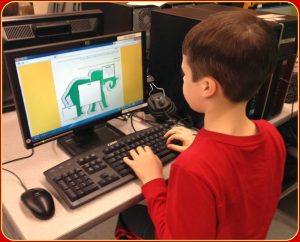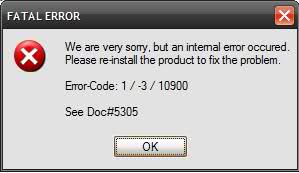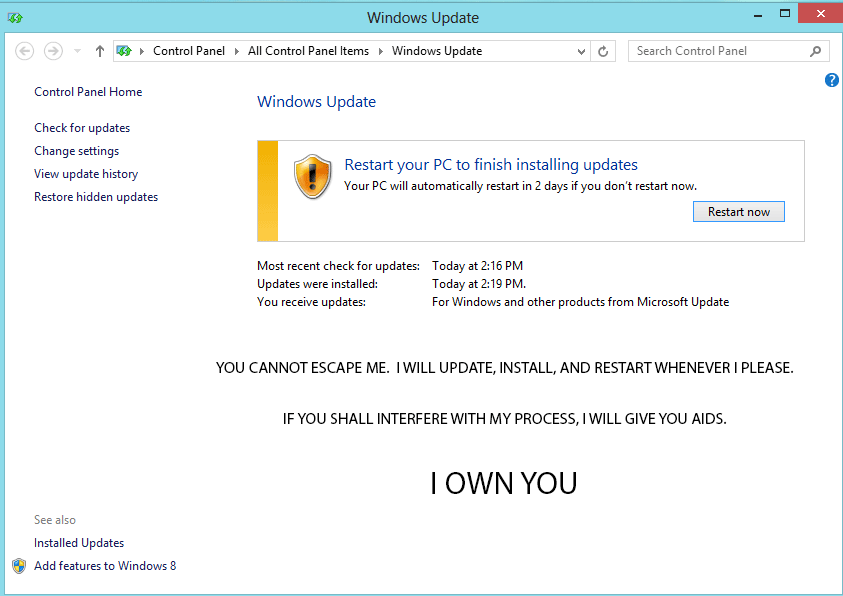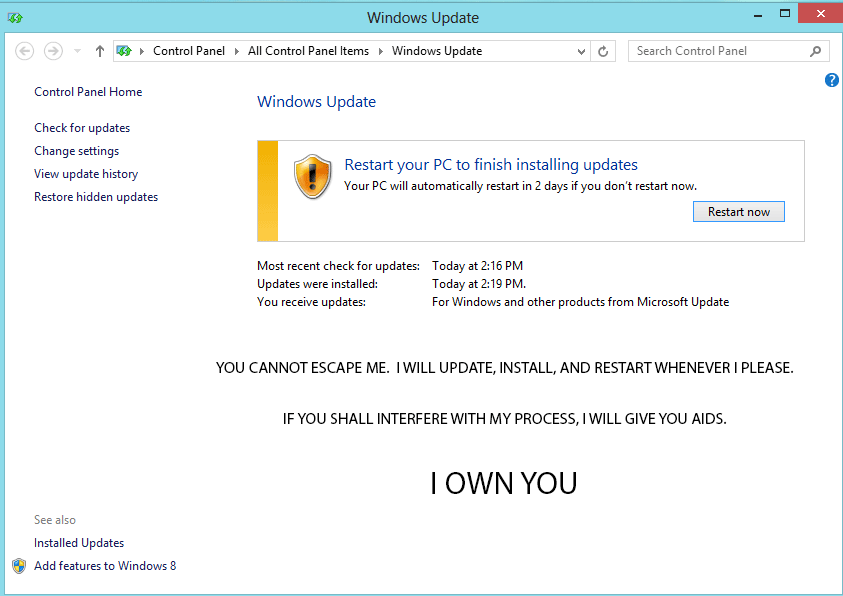Babu is now the richest baboon in the land.
Horace, ND – A resident baboon who’s been living with some distant relatives has apparently done what no other monkey has ever done.
Babu, an eleven year old baboon, took an online stock trading account which had been seeded by his uncle-in-law with $5.00 and somehow turned it into $34,000,000 in less than twelve months.
The monkey’s uncle admitted that he had no idea Babu had the computer skills or the stock trading knowledge to do anything meaningful with the online account.
Astoundingly, Babu also had cleverly switched the stock account over to a Roth IRA, thus making the entire $34,000,000 free from any tax liability.
FYI: Babu is single, loves to peruse the Wall Street Journal, enjoys playing board games, going on long walks by the river, and later sharing sips of a large banana daiquiri with a special friend.